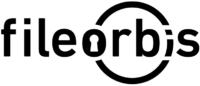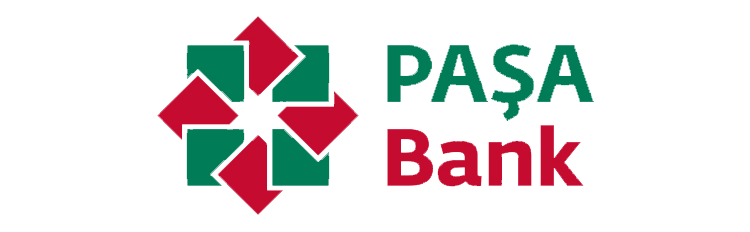Bridge SFTP and Microsoft 365 Securely
FileOrbis Smart SFTP brings robust file transfer workflows into your Microsoft 365 environment. Whether you’re exchanging large files with vendors or receiving automated reports from legacy systems, FileOrbis allows you to securely route SFTP traffic directly into SharePoint and OneDrive—with full control, tracking, and compliance.
No more manual downloads or script-based uploads. Just seamless, secure transfer automation.
How It Works?
Automate, Secure, and Simplify
FileOrbis Smart SFTP for Microsoft 365 enables you to:
It turns traditional SFTP into a modern, governed file delivery system.
Smart SFTP
Security & Compliance
All SFTP activity is governed by FileOrbis security and audit standards:
Integrations & Compatibility
Smart SFTP works with:
Frequently Asked Questions

Smart SFTP eliminated our need for custom scripts and reduced our file delivery times dramatically. With FileOrbis, all SFTP transfers land securely in SharePoint, governed and logged.
FileOrbis – Secure & Compliant Document Management
Request FileOrbis Demo Today
Do you want to contact one of our representatives to get information or see FileOrbis in action? Schedule a custom live demo of Fileorbis made just for you.