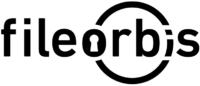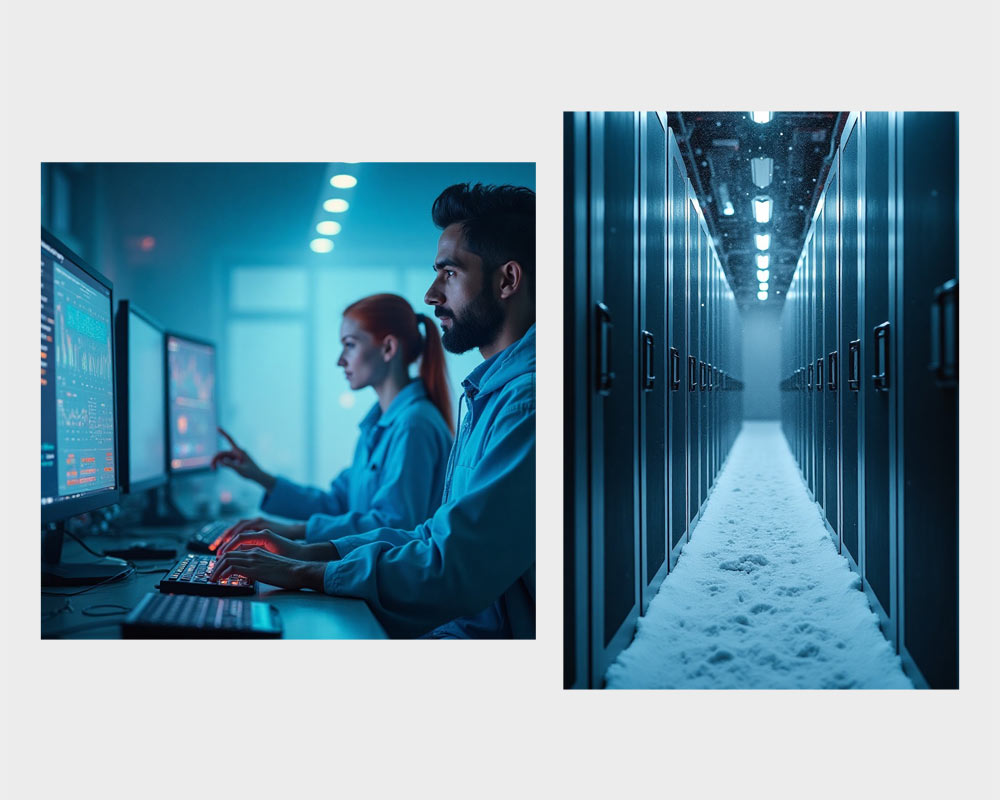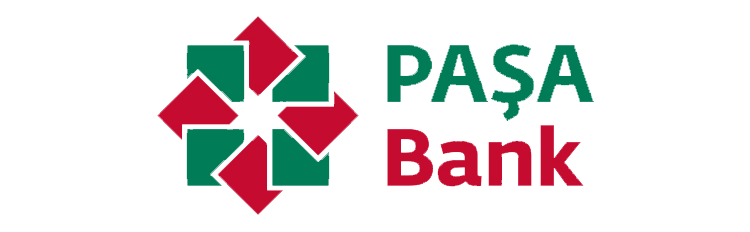Smarter Rules for Safer Files
Traditional access rules rely on static attributes—file location, folder name, or user groups. But today’s data environments are dynamic. Sensitive information moves, duplicates, and evolves fast.
FileOrbis Content-Based Policy Enforcement changes the game. It inspects files in real time, identifies their nature based on content, and applies the appropriate controls—from access restrictions to encryption, sharing bans, or mandatory approvals.
It’s security that adapts to the data itself.
Policies That Understand Your Files
With FileOrbis, you define policies that trigger enforcement actions when a file contains:
When triggered, FileOrbis can:
Security & Compliance
FileOrbis helps enterprises meet regulatory and internal security standards by:
Integrations & Compatibility
Works seamlessly with:
Frequently Asked Questions

Our previous controls were folder-based and too rigid. With FileOrbis, we enforce policy where it matters—on the content itself. It’s helped us avoid unintentional sharing of sensitive HR and legal files.
FileOrbis – Secure & Compliant Document Management
Request FileOrbis Demo Today
Do you want to contact one of our representatives to get information or see FileOrbis in action? Schedule a custom live demo of Fileorbis made just for you.