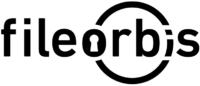A Strong Perimeter Is No Longer Enough
Today’s cyber threats target files—moving in, out, and across your organization. Firewalls and endpoint protection aren’t enough when sensitive content flows through email, cloud apps, mobile devices, and external collaborators.
FileOrbis Cyber Security Controls are purpose-built to protect your content layer. By embedding security into how files are accessed, shared, and governed, you reduce attack surfaces and eliminate blind spots across your digital workplace.
How It Works?
Content-Aware. Policy-Driven. Always On.
FileOrbis Cyber Security Controls continuously protect files through:
Security decisions are applied instantly—based on file sensitivity, user role, and action context.
Security & Compliance
FileOrbis Cyber Security Controls enable enterprise-grade protection and compliance with:
Integrations & Compatibility
Fully integrated with:
Frequently Asked Questions

FileOrbis gave us visibility and control over our file ecosystem that we simply didn’t have before. Their cyber controls helped us catch risky activity before it became a breach.
FileOrbis – Secure & Compliant Document Management
Request FileOrbis Demo Today
Do you want to contact one of our representatives to get information or see FileOrbis in action? Schedule a custom live demo of Fileorbis made just for you.