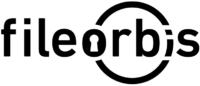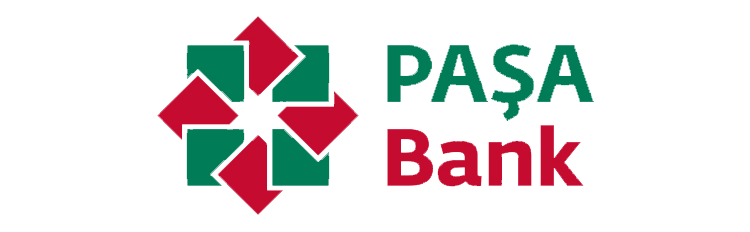Your File, Your Rules—Protect Your Sensitive Files
Once a file leaves your environment, traditional security stops. FileOrbis Isolation feature changes that. It travels with your documents, protecting them with persistent encryption, access restrictions, watermarking, and real-time control.
Whether you’re sharing with partners, clients, or contractors, FileOrbis Isolation ensures your files remain protected, traceable, and governed—wherever they go.
How It Works?
Persistent Protection from Start to Finish
FileOrbis DRM integrates seamlessly into your sharing workflows:
All policies are content-aware and enforceable even when files are offline or outside your infrastructure.
Isolation
Security & Compliance
FileOrbis DRM enhances your security posture with:
Integrations & Compatibility
FileOrbis DRM works across:
Frequently Asked Questions

FileOrbis DRM has become essential to our document handling. We no longer worry about where a file ends up—because we control what happens to it, even after it leaves our environment.
FileOrbis – Secure & Compliant Document Management
Request a Demo
Do you want to contact one of our representatives to get information or see FileOrbis in action? Schedule a custom live demo of Fileorbis made just for you.