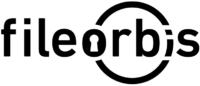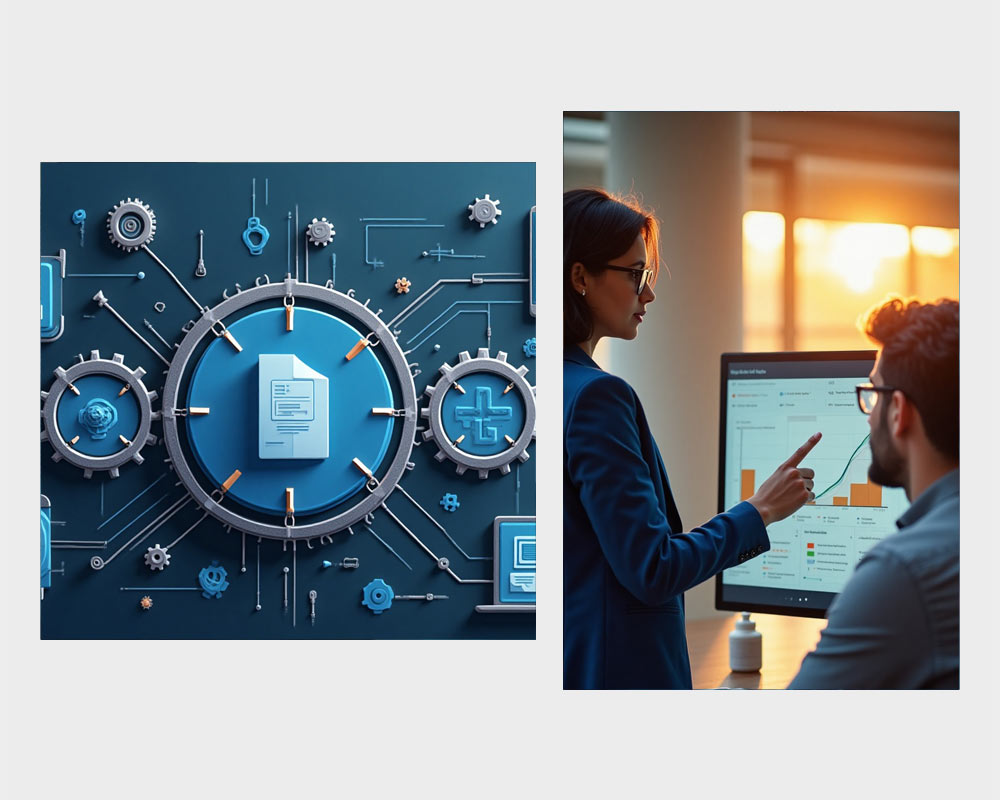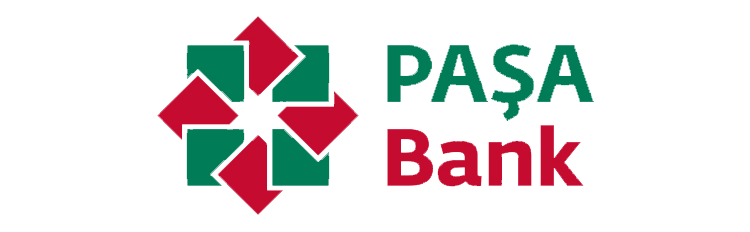Security That Works on Your Timeline
Not all files should live forever. And not all access should stay open. FileOrbis Scheduled Security Actions let you automate critical file operations—like deleting old data, revoking expired access, or moving files to secure storage—on a schedule that aligns with your security policies and compliance needs.
Set it once. Let FileOrbis handle the rest.
How It Works?
Time-Based File Governance
FileOrbis Scheduled Security Actions operate as background policies that trigger based on defined time intervals or file lifecycle events. You can:
All actions are logged, traceable, and aligned with your governance workflows.
Security & Compliance
FileOrbis Scheduled Security Actions help your organization align with:
All policies are enforced automatically, reducing human error and compliance gaps.
Integrations & Compatibility
Scheduled actions are compatible with:
Frequently Asked Questions

Before FileOrbis, access revocation and cleanup were manual—and often missed. Now, everything runs on policy-based schedules. We’ve reduced data sprawl, improved compliance, and saved hours of IT work every month.
FileOrbis – Secure & Compliant Document Management
Request FileOrbis Demo Today
Do you want to contact one of our representatives to get information or see FileOrbis in action? Schedule a custom live demo of Fileorbis made just for you.