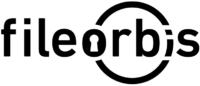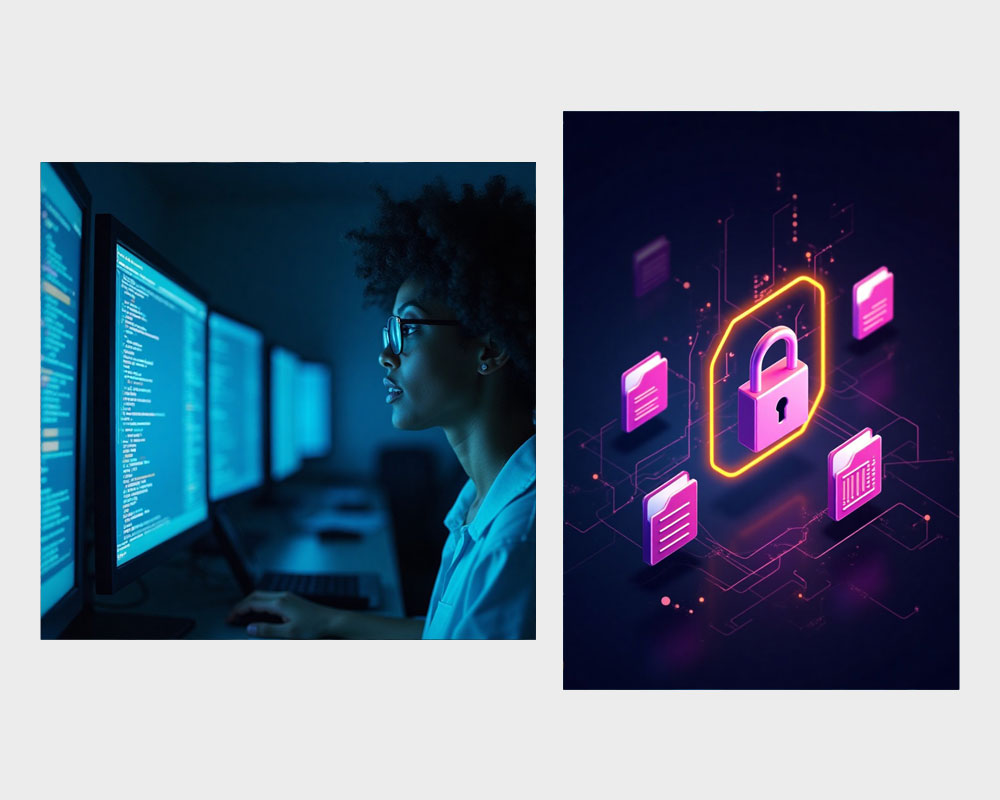Intelligent Protection Where It Matters Most
File encryption shouldn’t be a manual process—or a productivity bottleneck. With FileOrbis Smart Encryption, your files are automatically encrypted based on their content, classification, user role, or sharing context.
From internal collaboration to external delivery, FileOrbis ensures sensitive files remain encrypted, auditable, and accessible only to the right people—without requiring end-user effort.
How It Works?
Encrypt Based on What’s Inside
FileOrbis Smart Encryption works behind the scenes to inspect and classify content, then apply the appropriate encryption policy. You can:
Encryption happens instantly—without interrupting user workflows.
Security & Compliance
FileOrbis Smart Encryption supports:
Integrations & Compatibility
Works seamlessly with:
Frequently Asked Questions

Encryption used to be a manual process that slowed everything down. With FileOrbis, it’s smart, automatic, and based on content. Now we protect sensitive files without disrupting how our teams work.
FileOrbis – Secure & Compliant Document Management
Request FileOrbis Demo Today
Do you want to contact one of our representatives to get information or see FileOrbis in action? Schedule a custom live demo of Fileorbis made just for you.