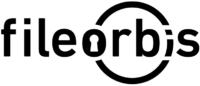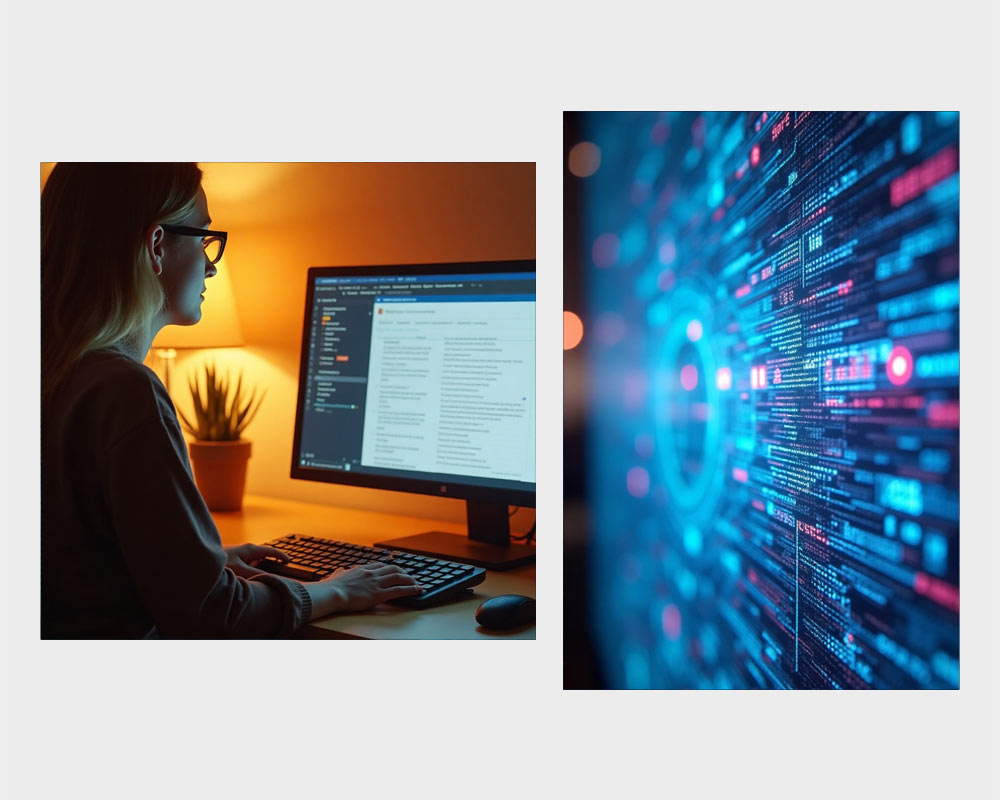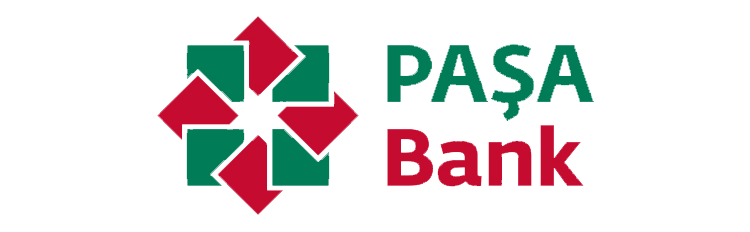Make Every File Traceable
Once a file leaves your environment, you lose visibility—unless it’s watermarked. FileOrbis lets you embed dynamic, user-specific watermarks into documents during sharing, printing, or downloading.
Whether you’re working with internal teams or external partners, watermarking acts as a powerful deterrent against unauthorized distribution and helps trace data leaks back to the source.
How It Works?
Identity-Bound, Policy-Driven Watermarking
With FileOrbis, watermarks are applied automatically, based on your file-sharing policies:
Watermarks are generated in real time and uniquely tied to each user and access session.
Security & Compliance
FileOrbis Watermarking helps enterprises enforce data governance and compliance by:
Integrations & Compatibility
Seamless integration with:
Frequently Asked Questions

Watermarking with FileOrbis has drastically reduced our document leak risks. Every shared file is clearly tagged with the user’s identity, which discourages misuse and improves trust in our external collaborations.
FileOrbis – Secure & Compliant Document Management
Request FileOrbis Demo Today
Do you want to contact one of our representatives to get information or see FileOrbis in action? Schedule a custom live demo of Fileorbis made just for you.