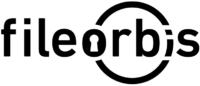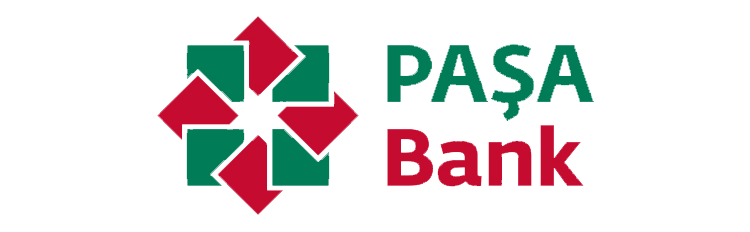Take Full Control Over Shared Content
Once files are downloaded or shared from Microsoft 365, control is often lost. FileOrbis Digital Rights Management (DRM) solves this by enforcing usage rights—like view-only access, no print, or watermark visibility—even after files leave your SharePoint or OneDrive environment.
It’s seamless, secure, and policy-driven—ensuring that your sensitive files stay protected, no matter where they go.
How It Works?
Govern File Access Beyond Microsoft 365
FileOrbis DRM for Microsoft 365 lets you:
DRM protection is triggered based on content classification, user role, or sharing context.
Security & Compliance
FileOrbis DRM enforces compliance by:
Integrations & Compatibility
Frequently Asked Questions

With FileOrbis DRM, our shared files are no longer vulnerable after download. We control how they’re used, revoke them if needed, and show our clients we take data seriously.
FileOrbis – Secure & Compliant Document Management
Request FileOrbis Demo Today
Do you want to contact one of our representatives to get information or see FileOrbis in action? Schedule a custom live demo of Fileorbis made just for you.