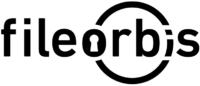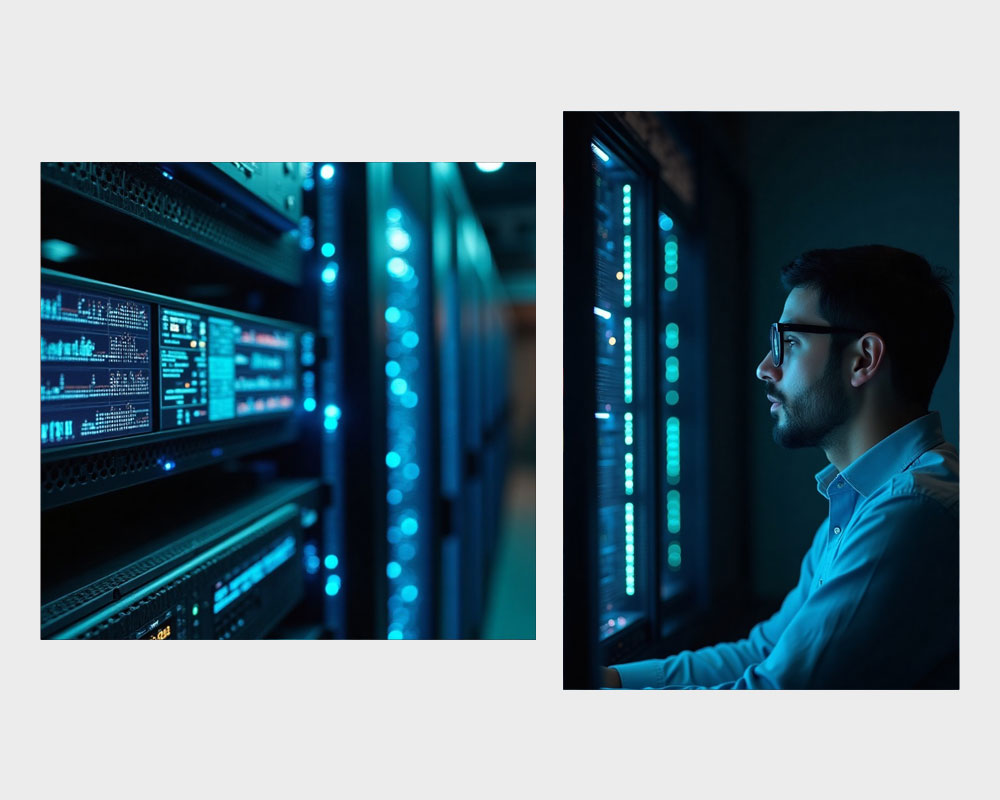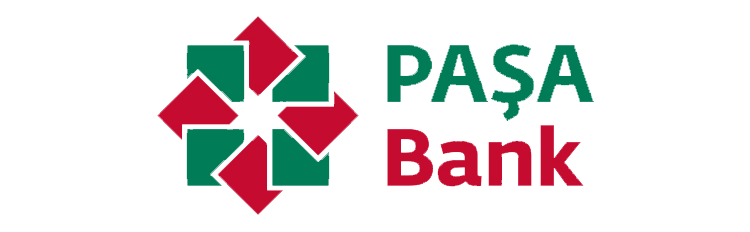Bridge Every File Access Channel
Modern enterprises rely on multiple protocols to serve different teams, partners, and systems—but juggling separate tools for SFTP, SMB, and web access creates security gaps and operational headaches.
FileOrbis Protocol Gateway brings everything together. It offers unified access to your file systems—no matter the protocol—while applying consistent permissions, content-aware controls, and audit trails. One platform. All access points. No compromise.
How It Works?
One Interface for All File Protocols
The FileOrbis Protocol Gateway enables secure, protocol-agnostic access to your file environment:
Whether it’s a human user or an automated system, every interaction is secure and auditable.
Security & Compliance
FileOrbis Protocol Gateway delivers robust protection across protocols:
Integrations & Compatibility
Works seamlessly with:
Frequently Asked Questions

The Protocol Gateway feature helped us unify our file access strategy. Instead of managing separate tools for SFTP and SMB, we now have one controlled entry point with full auditability and policy enforcement.
FileOrbis – Secure & Compliant Document Management
Request FileOrbis Demo Today
Do you want to contact one of our representatives to get information or see FileOrbis in action? Schedule a custom live demo of Fileorbis made just for you.