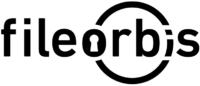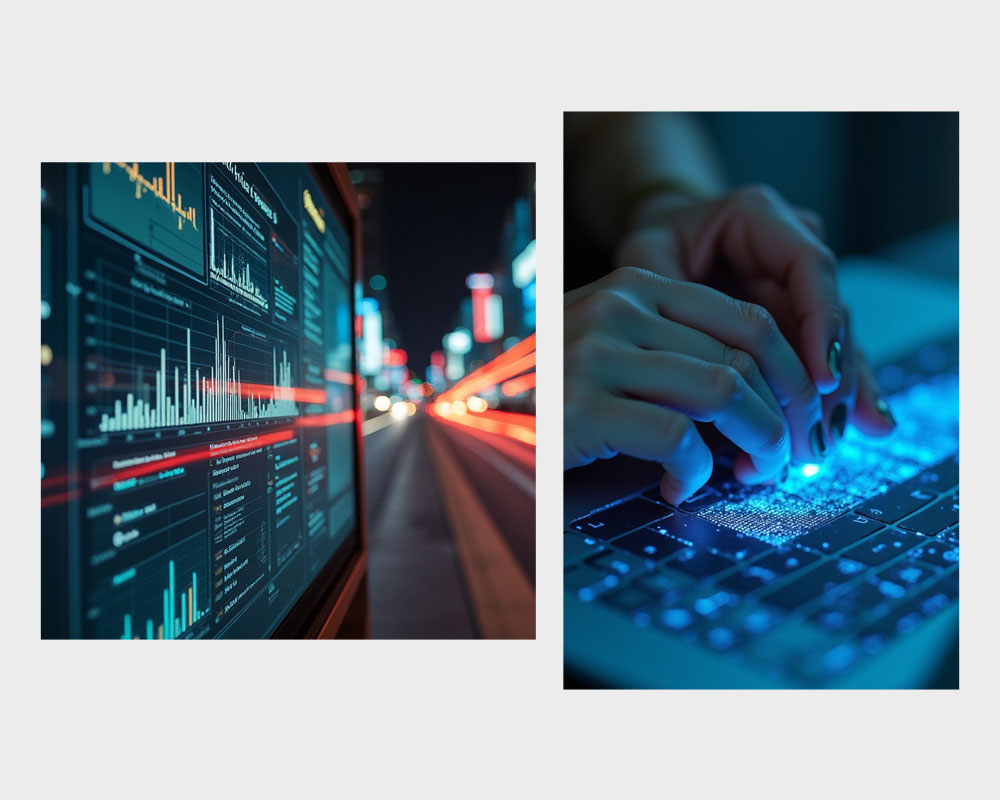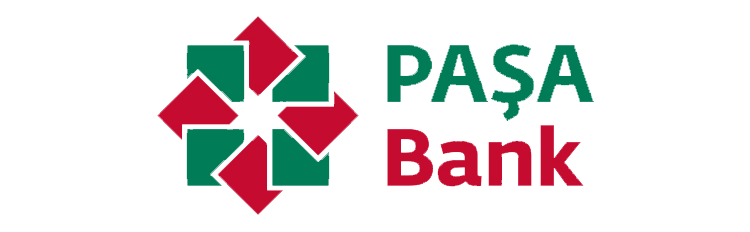Make Data Ownership Visible. Everywhere.
The Watermark Add-on helps you deter data leakage and reinforce governance by applying dynamic, content-aware watermarks to documents—automatically.
FileOrbis detects sensitive content, classification tags, or policy conditions and applies the appropriate watermark before the document is viewed, printed, or downloaded. These watermarks travel with the document—even outside the FileOrbis environment—providing lasting protection.
Why Enterprises Use the Watermark Add-on
Watermark Add-on
Frequently Asked Questions

The watermarking feature gave us the final layer of control we needed when sharing strategic documents with our board and partners.
We now watermark every download from our legal archive with the user ID and timestamp. It’s a powerful deterrent and a compliance must.
Our team used to manually mark files. Now, FileOrbis does it automatically—based on content. It saves time and improves security.
FileOrbis – Secure & Compliant Document Management
Request FileOrbis Demo Today
Do you want to contact one of our representatives to get information or see FileOrbis in action? Schedule a custom live demo of Fileorbis made just for you.