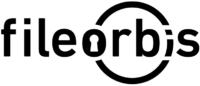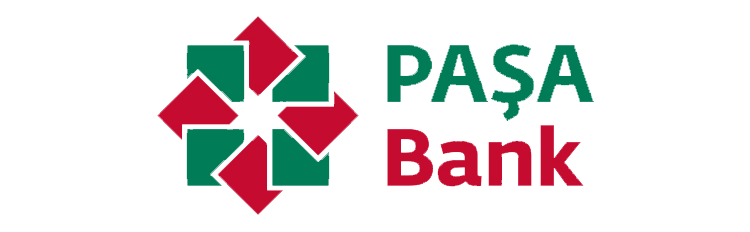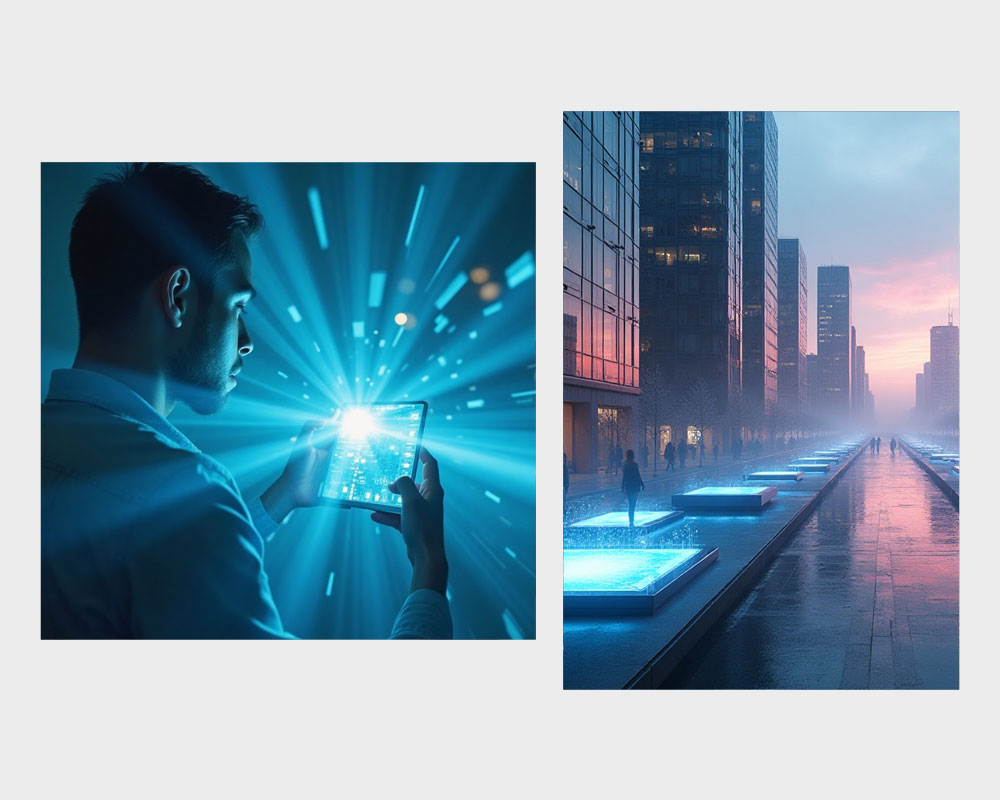
One Platform for Access. Full Control for IT
FileOrbis Access Manager centralizes access to all your file environments—on-premises, cloud, or hybrid—while providing users with a consistent experience across desktop, web, mobile, and Outlook. It delivers secure collaboration, real-time visibility, and seamless integration with your identity systems.
Built for enterprise teams and scalable for global environments, it empowers both users and administrators with secure, policy-driven file access and management.
How It Works?
Simplify Access. Strengthen Oversight.
FileOrbis Access Manager enables organizations to:
All this happens in real time, and without interrupting user workflows. Approval requests are routed to designated approvers, logged, and tracked—creating complete visibility and auditability.
Access Manager
Key Capabilities
🔑 Unified Access Across Devices
Access files from desktop, browser, mobile, and Outlook with a consistent experience.
🔐 Granular Access Control
Set precise file- and folder-level permissions for users and groups.
🤠 Role-Based Access Management
Use roles to simplify permission handling across departments.
🚪 Secure Collaboration Workspaces
Enable internal and external sharing with full oversight and policy controls.
🔔 Multi-Factor Authentication (MFA)
Enforce 2FA to safeguard sensitive file access and sharing.
📊 Audit Trails & Reporting
Track all user actions with searchable, exportable logs and dashboards.
📢 Real-Time File Activity Notifications
Alert users when files are accessed, changed, or shared.
🔍 Online Previews & Edits
Reduce downloads by enabling secure browser-based document interactions.
🏠 Active Directory & IAM Integration
Leverage existing user credentials and directory groups.
👥 Delegated Access Management
Allow departments to manage their own access rights with boundaries.
🔒 Secure Session Controls
Idle timeouts and session logging to prevent unauthorized lingering access.
🔧 Intuitive User Experience
Enable user productivity with simple navigation and smart file handling.
Benefits
Integrations & Compatibility
Frequently Asked Questions

Access Manager gave us the ability to connect all our file storage into one place. Our teams now collaborate securely from anywhere, and IT has full visibility into every action.
FileOrbis – Secure & Compliant Document Management
Request a Demo
Do you want to contact one of our representatives to get information or see FileOrbis in action? Schedule a custom live demo of Fileorbis made just for you.