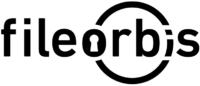Microsoft 365 Teams Outlook Integration
FileOrbis enhances productivity and governance by seamlessly integrating with Microsoft 365 applications including Teams and Outlook. Employees can securely access, share, and manage files directly within their everyday communication and collaboration tools—without switching platforms or risking data loss.
Key Benefits
- Outlook add-in for secure file attachment and link sharing
- Teams integration to access and share files from chat or channels
- Support for Microsoft 365 authentication and permissions
- Real-time access to files stored in on-prem or hybrid environments
- Policy-driven file sharing aligned with compliance requirements
- User activity logging across Microsoft 365 touchpoints
Collaboration Without Compromise
- Streamline workflows by integrating with user-preferred apps
- Control file sharing behavior based on internal policies
- Reduce shadow IT by centralizing access through trusted tools
Enterprise Use Cases
- Organizations using Microsoft 365 for communication and collaboration
- Teams requiring secure file access without leaving Microsoft tools
- Enterprises enforcing compliance through native app integration
- IT teams aiming to reduce risk while enabling user efficiency
Complementary FileOrbis Features
- Secure File Sharing: Protect internal and external file exchanges
- Access Management: Respect M365 and AD-based access controls
- Audit Trail: Track user activity from within Teams and Outlook
- Data Governance: Apply content rules even within collaboration apps
- Content Approval: Enable workflows tied to message-initiated sharing
Subscribe to our Newsletter
About FileOrbis
Aiming to manage the user and file relationship within an institutional framework, FileOrbis is constantly being developed in order to meet different industry and customer needs in terms of file management and sharing. Since 2018, FileOrbis continues to be developed with the excitement of the first day. FileOrbis focuses on high security, rich integration, ease of use and integrated management criteria.