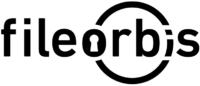Turn Every Shared File into a Traceable Asset
When sharing files externally from Microsoft 365, control and traceability are key. FileOrbis Watermarking ensures every document shared from SharePoint or OneDrive carries a clear, user-specific watermark—deterring unauthorized use and enabling forensic-level tracking.
Whether for regulatory content, confidential data, or executive reports, FileOrbis watermarking integrates into your M365 environment without interrupting user workflows.
How It Works?
Seamless Watermarking Built for Microsoft 365
FileOrbis adds watermarking to your Microsoft 365 sharing workflows by:
Users continue sharing files via SharePoint and OneDrive—with watermarking applied transparently.
Security & Compliance
FileOrbis Watermarking reinforces compliance by:
Integrations & Compatibility
Frequently Asked Questions

Watermarking through FileOrbis has become part of our compliance strategy. Every sensitive file we share from SharePoint is now traceable back to the source user.
FileOrbis – Secure & Compliant Document Management
Request FileOrbis Demo Today
Do you want to contact one of our representatives to get information or see FileOrbis in action? Schedule a custom live demo of Fileorbis made just for you.