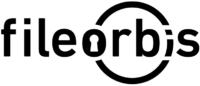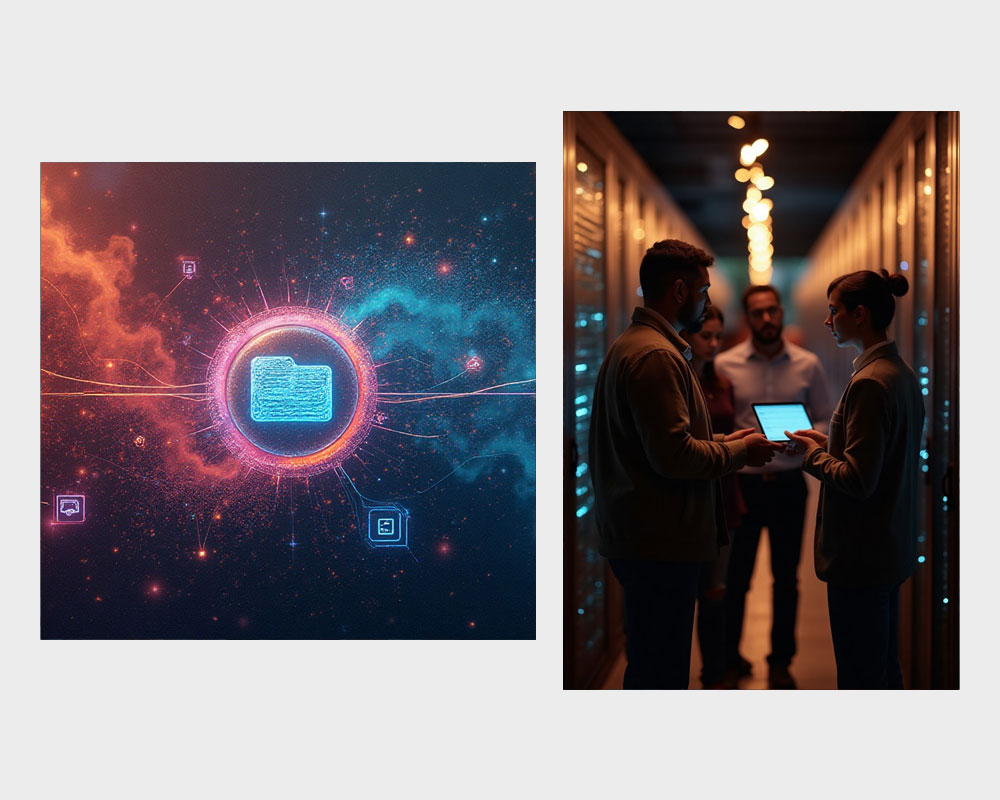Let Go of Legacy Without Losing Control
Many enterprises still rely on aging file storage systems that are slow, insecure, and difficult to manage. FileOrbis helps organizations transition smoothly from legacy file servers and fragmented repositories into a secure, modern environment—without sacrificing continuity, permissions, or usability.
With FileOrbis Legacy File System Migration, you retain your users, authorizations, shares, and folder structures—while unlocking modern collaboration, security, and automation.
How It Works?
From Outdated to Outstanding
FileOrbis enables seamless migration of:
All elements are securely transitioned into the FileOrbis platform, where they become natively manageable with enhanced policies, AI governance, and secure sharing features.
Security & Compliance
FileOrbis brings enterprise-grade protection to every migrated file:
Integrations & Compatibility
Migration integrates with:
Frequently Asked Questions

With FileOrbis, we migrated away from unsupported servers and unified our file access under one secure, intuitive platform. Our users didn’t miss a beat, and our IT overhead dropped dramatically.
Ready to Retire Your Legacy File Systems?
Streamline your infrastructure and empower your teams with a modern file governance solution—without losing the past.
Migratable Systems (limited by source system API support):
Please get in touch to see the list of supported systems and confirm migration compatibility.
FileOrbis – Secure & Compliant Document Management
Request FileOrbis Demo Today
Do you want to contact one of our representatives to get information or see FileOrbis in action? Schedule a custom live demo of Fileorbis made just for you.