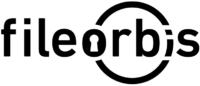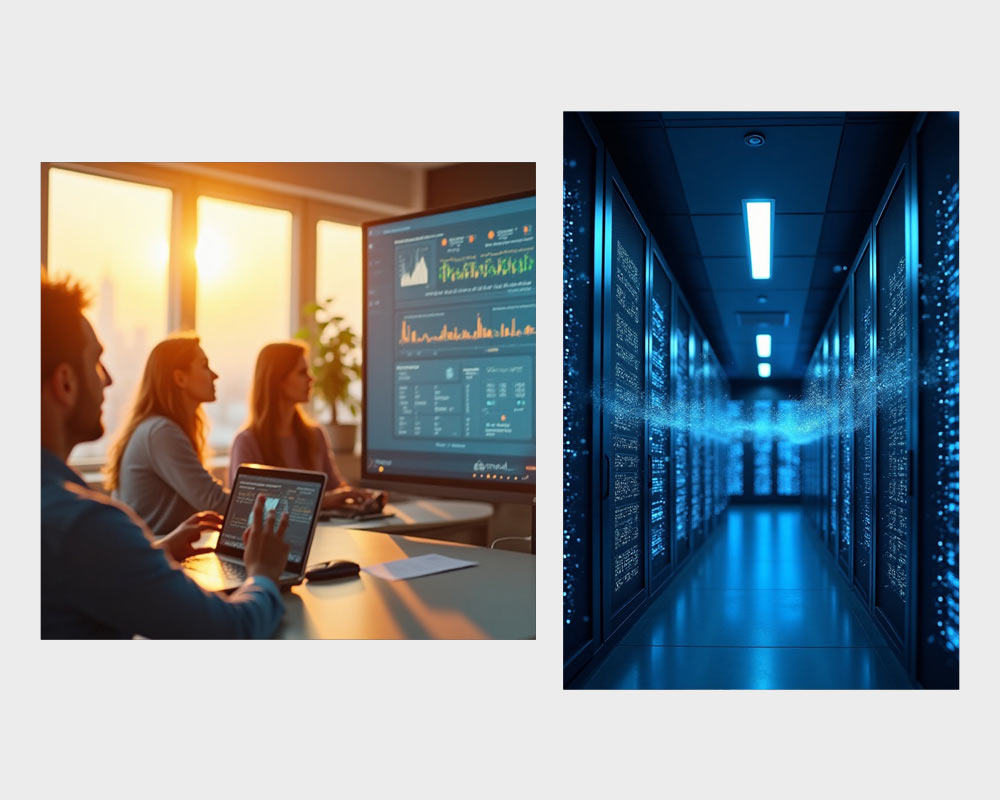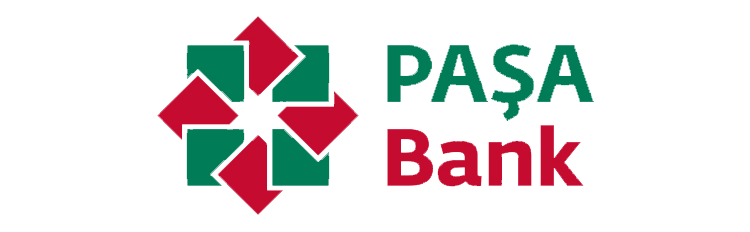Classify and Control with Precision
Managing access to files across teams, departments, and systems can quickly become complex, error-prone, and risky. FileOrbis solves this challenge with intelligent metadata and permission management—so your content is always organized, classified, and securely accessible by the right people.
Whether for compliance, collaboration, or operational efficiency, FileOrbis helps you take control without the manual burden.
How It Works?
Automate Classification & Access at Scale
With FileOrbis Metadata and Permission Management, you can:
Your files become smarter—and your access policies become effortless.
Security & Compliance
FileOrbis Metadata and Permission Management helps you achieve:
Integrations & Compatibility
Works across:
Frequently Asked Questions

FileOrbis gave us a smarter way to manage file access across departments. With metadata tagging and role-based policies, we now have full control without manual permission headaches.
FileOrbis – Secure & Compliant Document Management
Request FileOrbis Demo Today
Do you want to contact one of our representatives to get information or see FileOrbis in action? Schedule a custom live demo of Fileorbis made just for you.