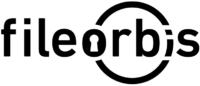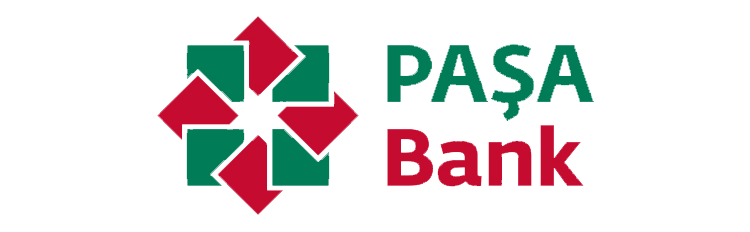FileOrbis DRM Add-on: Control How Sensitive Files Are Accessed and Used
The FileOrbis DRM Add-on enforces persistent, content-aware protection around your most sensitive files. It creates an isolated, secure environment where viewing is permitted—but copying, printing, forwarding, or downloading can be strictly controlled or disabled.
FileOrbis DRM Add-on: Control How Sensitive Files Are Accessed and Used
The FileOrbis DRM Add-on enforces persistent, content-aware protection around your most sensitive files. It creates an isolated, secure environment where viewing is permitted—but copying, printing, forwarding, or downloading can be strictly controlled or disabled.
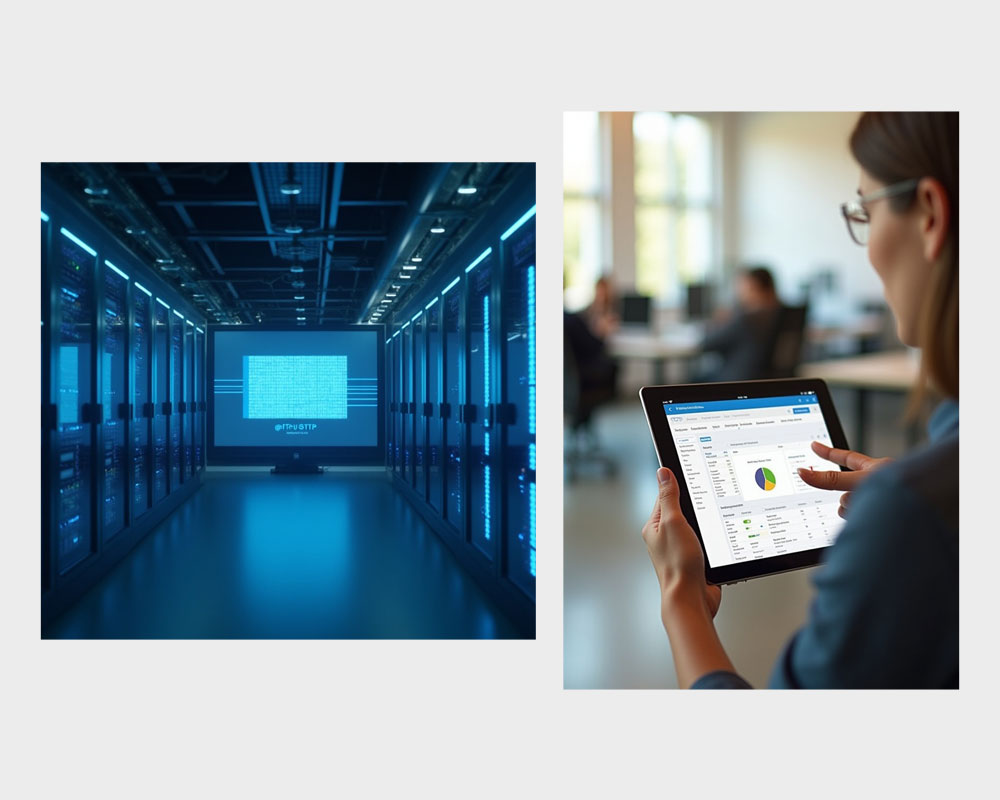
Sensitive Files Deserve More Than Just Permissions
Traditional file permissions protect access. But once a user opens the file, the controls end. That’s where FileOrbis DRM Add-on steps in.
Based on the file’s content, classification, or risk indicators, FileOrbis automatically invokes DRM rules—ensuring files remain protected no matter who opens them, where, or how.
Why Enterprises Choose FileOrbis DRM Add-on
DRM Add-on
Frequently Asked Questions

With FileOrbis DRM, we control not just who sees the file, but exactly what they can do with it.
We finally have confidence that our executive documents are protected, even if they leave the network.
This gave us the confidence to share R&D materials externally—without the fear of uncontrolled distribution.
FileOrbis – Secure & Compliant Document Management
Request FileOrbis Demo Today
Do you want to contact one of our representatives to get information or see FileOrbis in action? Schedule a custom live demo of Fileorbis made just for you.