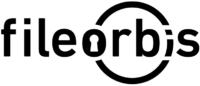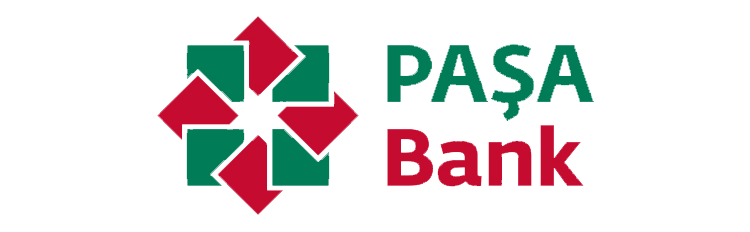FileOrbis Drive Add-On
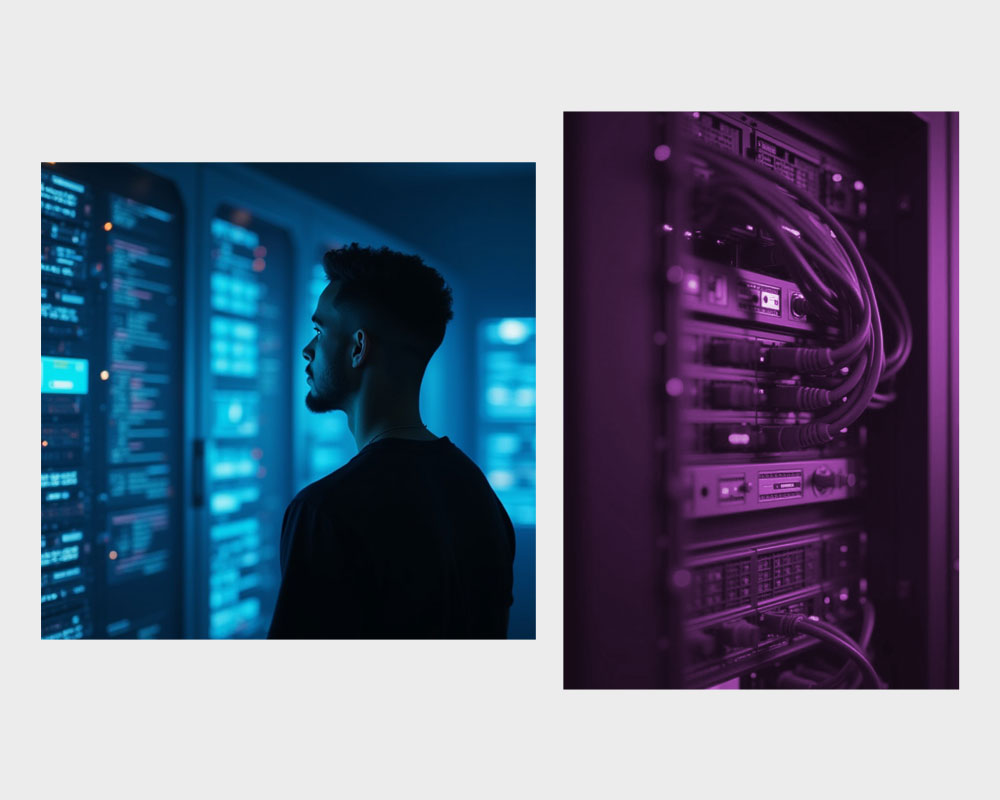
One Mount to Access Them All
Why switch between portals, sync tools, and apps to find your files?
With FileOrbis Drive Add-on, users get a single mapped drive—just like a local O: or Z: drive—that connects to all of their authorized storage resources across the organization. Whether it’s structured team folders or personal inboxes, everything is accessible from one place.
Why Enterprises Choose FileOrbis Drive Add-on
Frequently Asked Questions

Our users love the simplicity. One drive. All files. Offline or online. FileOrbis just works.
We cut support tickets in half after deploying FileOrbis Drive. Users know where to go, and they never lose work when offline.
We replaced clunky VPN access with FileOrbis Drive. It’s faster, easier, and feels like a local drive—even for our remote teams.
FileOrbis – Secure & Compliant Document Management
Request FileOrbis Demo Today
Do you want to contact one of our representatives to get information or see FileOrbis in action? Schedule a custom live demo of Fileorbis made just for you.