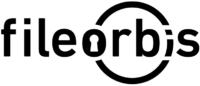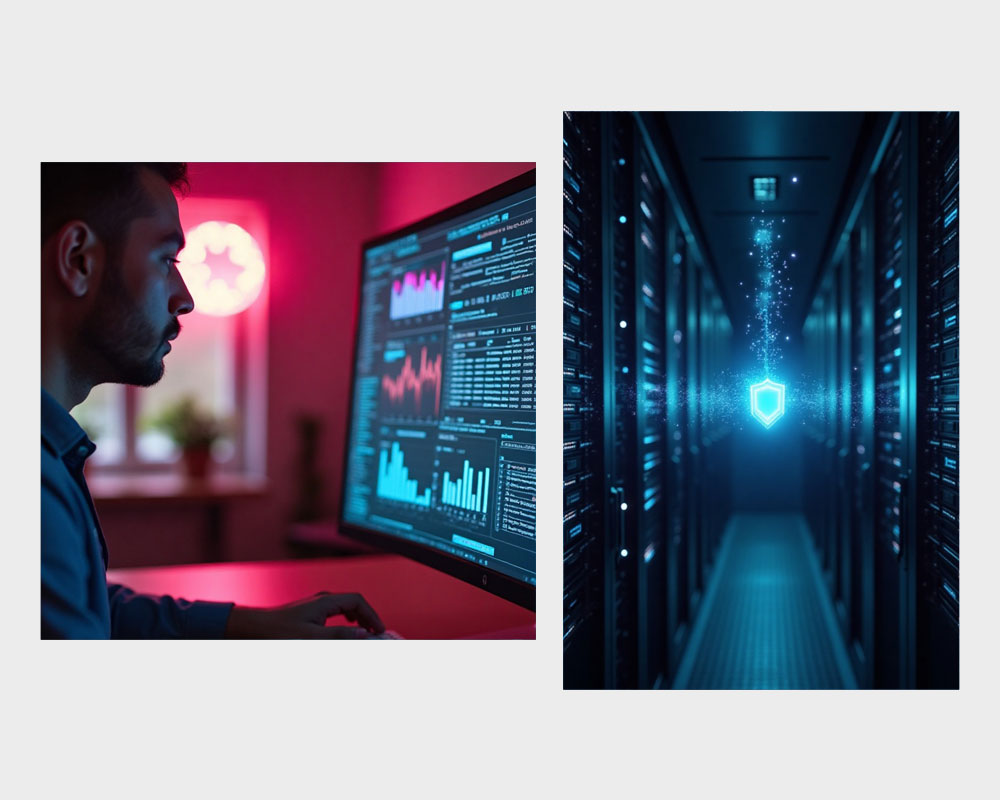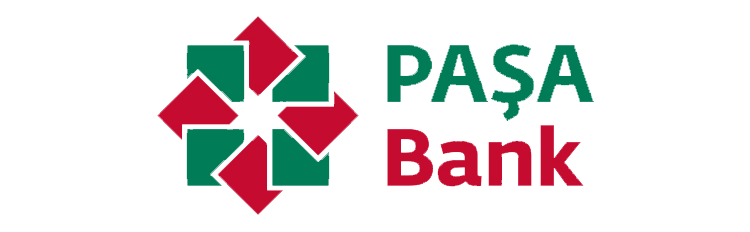Share Smarter: Replace File Transfers with Secure Access Rights
FileOrbis Link Manager empowers users to share files via secure, policy-enforced links instead of risky downloads or oversized email attachments. With support for password protection, IP restrictions, expiration dates, 2FA, and full audit logs, this module is designed to enable scalable, compliant, and traceable file sharing across internal and external collaborators.
Files stay in your system. Access is distributed. Control is never lost.
How It Works?
Centralized Link Sharing, Governed by Policy
With Link Manager, organizations can:
Key Capabilities
🔒 Secure Access Link Generation
Create access links that grant permission—not possession.
🔐 Password & 2FA Protection
Enforce link-specific credentials and two-factor verification.
📆 Link Expiration & Download Limits
Set time-based access and maximum download thresholds.
🌐 IP-Based Restrictions
Allow access only from trusted networks or geographies.
📲 Consent-Based Access
Collect user acknowledgements for compliance and legal assurance.
🔍 Full Link Activity Reporting
Track link use, IP origin, device, access time, and download behavior.
🚫 Instant Revocation
Disable links instantly if risk conditions or changes arise.
🤓 Unlimited File Size Sharing
Share high-resolution files, datasets, and large content with no email size restrictions.
🔹 Multi-Protocol Support
Share via HTTP/S and optionally via FTP/S, SFTP for specific integration needs.
Benefits
Integrations & Compatibility
Frequently Asked Questions

We needed to replace risky email attachments and uncontrolled cloud sharing. Link Manager gave us the flexibility to collaborate with external partners while enforcing our policies and keeping files safe.
FileOrbis – Secure & Compliant Document Management
Request FileOrbis Demo Today
Do you want to contact one of our representatives to get information or see FileOrbis in action? Schedule a custom live demo of Fileorbis made just for you.