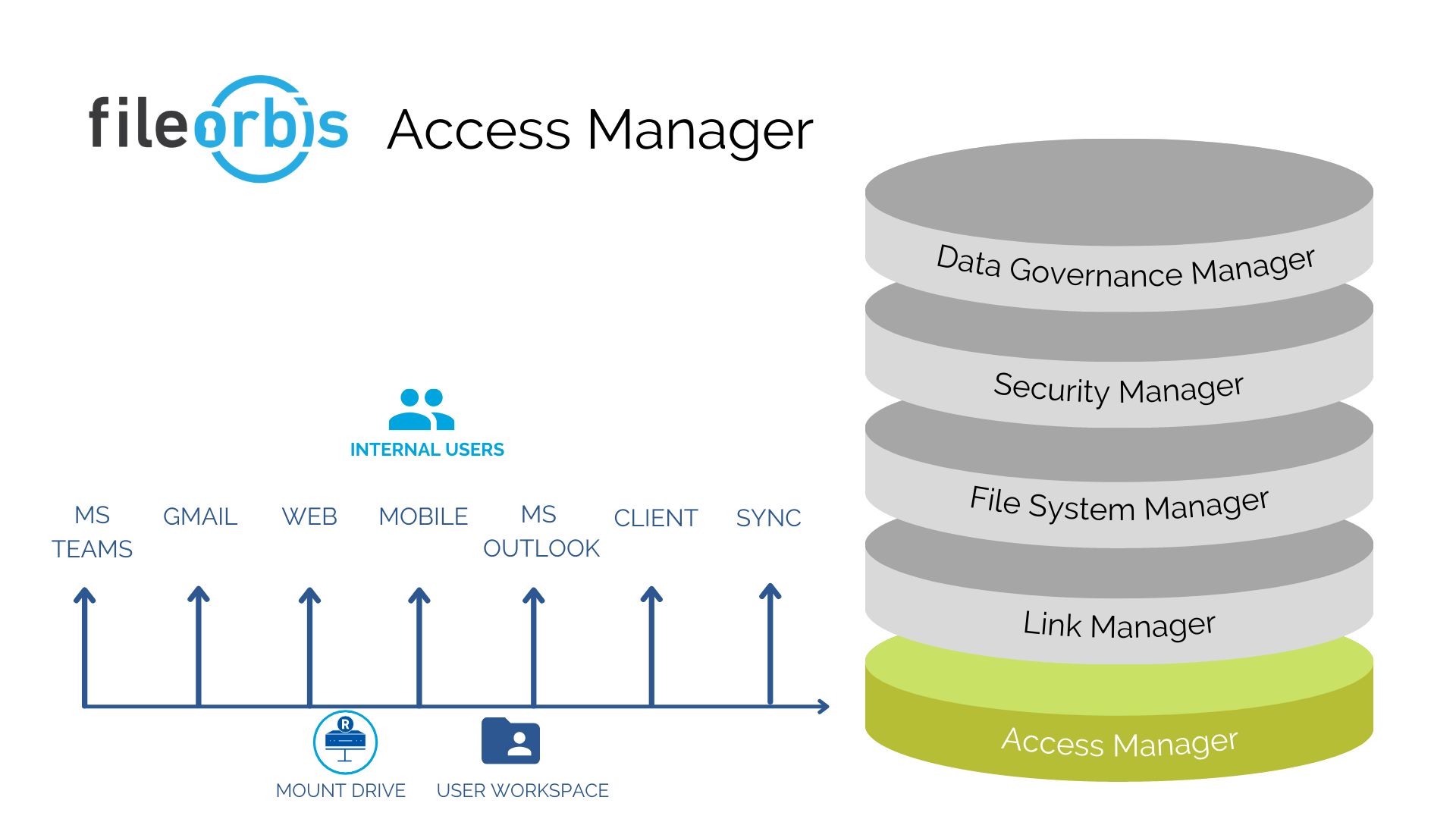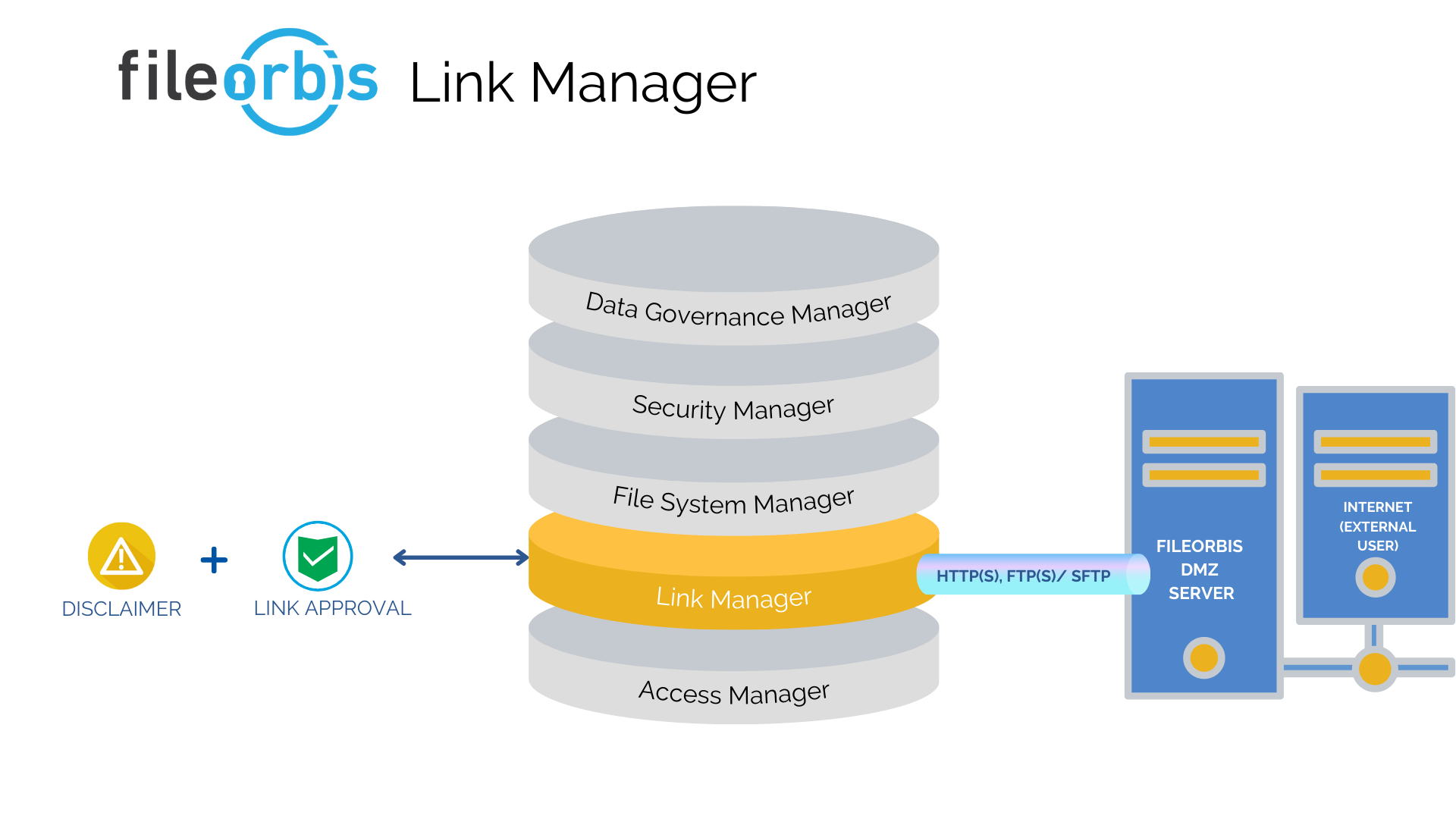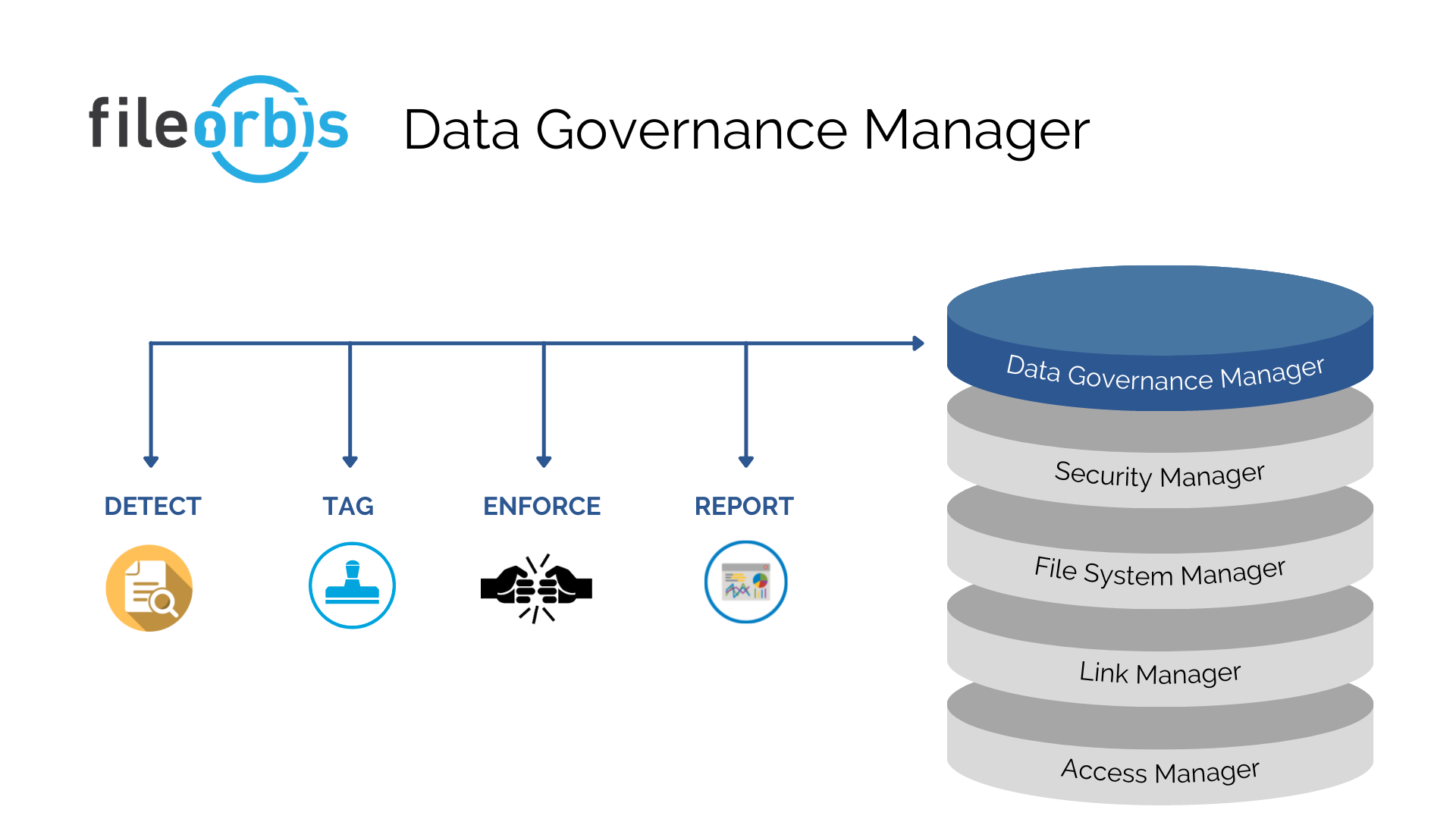Modules

FileOrbis with Holistic File Management Approach
Access & Manage Your File Systems From Single Point
Make your user folders, profile files and shared files accessible and manageable from a single point without moving them. Your users can access their files from web, Outlook, MS Office, mobile app and desktop app. While your users experience easy access, you will experience easy management.
FileOrbis with Secure File Sharing Approach
Not Just Files, Send Access Right
Sending files to external users is an important and emerging need. Users may be frequently using cloud sharing, USB devices and mail attachments to meet this need. FileOrbis provides an easy, secure and manageable approach to meet this needs.
FileOrbis with the Permission Management Approach
Turn Your Existing File Server to Next-Gen File Server
FileOrbis can manage your existing file servers with their existing permissions without moving them. In this way, you can integrate all the security, logging and management features on FileOrbis with your existing environment and you can have a more manageable file server by enabling users to manage permissions by themselves.
FileOrbis with Policy Based Security Approach
Define Automated and Integrated Flows
FileOrbis is equipped with both automatic and manual security flows. It allows you to draw security flow for every user and case. With these flows, you manage your user and data proactively and minimize your security risks.
FileOrbis with Unstructured Data Discovery Approach
Discover Sensitive Data in All File Systems
Ensuring data security in organizations is a constant need. The FileOrbis Data Governance Manager (DGM) module enables data discovery, sensitive data pursuing, governence policy implementation and reporting without disrupting the user experience. You can audit all your file systems in real time with an adaptive approach to stop data leakage before it happens.
FileOrbis DGM is designed to help mitigate risk and reduce costs while developing policies to identify, classify and manage corporate information according to its business value.
Allows internal and external sharings to be active after it is approved by assigned managers/administrators.
Allows FileOrbis to be accessed as a disc without web access.
Allows organization to put a watermark on the shared files that including some audit information.
Allows the use of FTP / FTPS and SFTP, which are commonly used protocols for sharing at application level.
Allows users to edit /view MS Office files without downloading them by enforcing working on documents only within an isolated application that allows one time access, without leaking data by using methods like copying to clipboard.